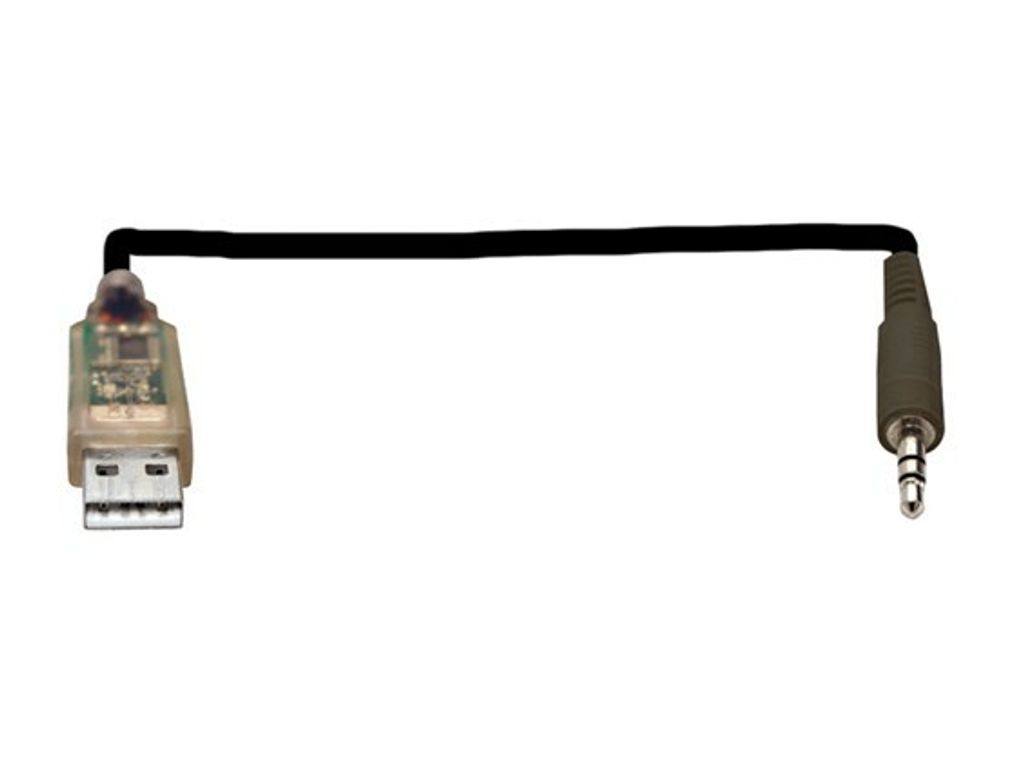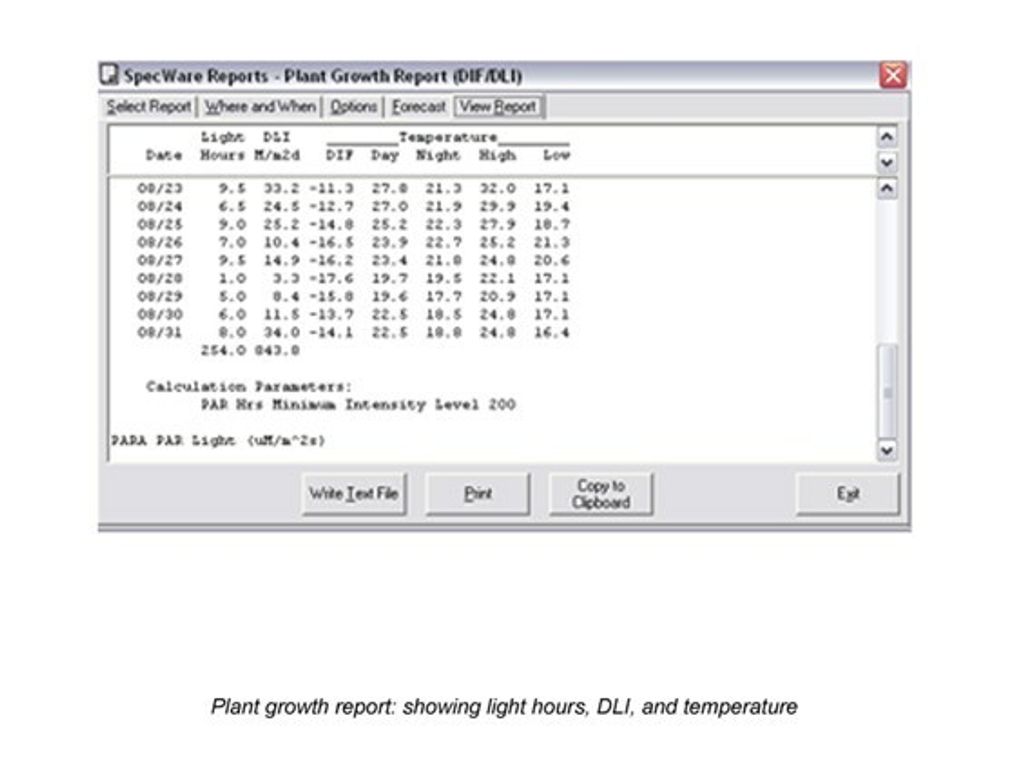Spectrum SpecWare 10 Basic Software with USB interface cable
SpecWare 10 BASIC Software
Easily download, analyze and produce basic reports from your weather data accumulated through WatchDog Data Loggers and older series WatchDog Weather Stations. Eliminate valuable time exporting the data and performing calculations in tedious spreadsheet programs. Spec 10 Basic automatically assigns each WatchDog Data Logger to its own “logger location” directory, which is appended every time you download new data. Spec 10 Basic does not support disease models or the 2000 Series Weather Stations. You can upgrade to Spec 10 Pro for custom reports, more communication options, and support for our Weather Stations and disease models.
Includes PC interface cable and manual. Requires Windows 98 or later, and one free USB port (Serial ports are still supported for existing serial cables). The included PC interface cable is USB to 3.5 mm Stereo Pin (item 3661U). This eliminates the need for a USB to Serial Adapter.
Installation software is not shipped with the cable and Quick Start Guide. It is downloadable at www.specmeters.com/software. Once installed, SpecWare will require an activation code. The process to obtain the code is included with the Quick Start Guide and will require the order number for the SpecWare Basic purchase.
Software updates are available online, a licensed and installed copy of Spec 10 Pro or Basic is required for software updates.
SpecWare 10 BASIC Features:
- Easily download, analyze and produce basic reports from the weather data collected on your WatchDog Mini and Micro Station and Data Loggers
- Gain back valuable time previously used to export data and perform calculations in spreadsheets
- Powerful, easy to use analysis tools
- Graph on-the-fly with an interactive graphing window
- Choose from 16 standard reports, including EFSA and NOAA
- SpecWare automatically assigns each WatchDog Data Logger Station to its own "logger location" directory, which is appended every time you download new data
- Find and use data easily with an open file management system - all data is stored in a monthly file, simplifying data sharing and exporting
- Import data files from other applications
- Export data in tab-separated text files to import into other applications such as Excel
- International features include handling date, time and numbers with regional formats, and choice of Metric or US measurements
- One purchase = one activation for one installation